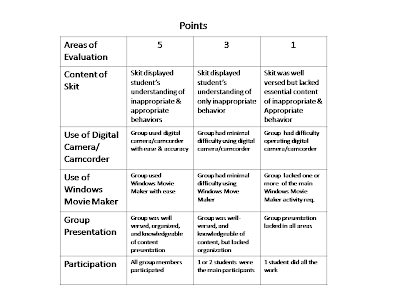
Our Behavior Expectations: A focus on Character Education
By: Agatha M. Cruz
Analyze Learners
Learners' General Characteristics
The instructional unit is for grade eight students enrolled in a Character Education class geared toward the average learner. The students range in age from 13 to 14 years. The class size is 15. None of the students have learning disabilities but they are culturally diverse. They come from low socioeconomic environments; however, the majority of the students are of Chamorro descent. Some are from Filipino and Chuuckeese origins. Generally, the students behave well when the lesson integrates interactive activities that focus on topics of interest.
Entry Competencies
The eighth graders have received prior instruction and have working knowledge in:
1. Using Digital Cameras, Digital Camcorders, and built in web cameras
2. Conducting a research using search engines and the Internet
3. Accessing,creating,editing Blogs via the Internet
4. Keyboarding
5. Composing a skit
6.Using a thumb drive, cd, internet file to save work.
7. Using a 3M LCD projector
8. They have all average a reading level of 7th grade or higher
Learning Styles
The students dislike reading from textbooks. They prefer updated material of real-life issues. They appear to learn best in cooperative team settings. They like to work on projects but are sometimes shy conducting oral presentations. Majority of them test well on paper-and-pencil assessments. But because this will be a group project I will use rubrics to assess them. Therefore, they will be informed that a rubrics will be used to assess them so that they know in advance the objectives and expected outcome of their performance.
State Objectives
1. Students will be able to create a skit.
2. Students will be able to practice appropriate behavior in all settings of the school.
3. Students will be able to record their skit using: a digital camera, or digital camcorder.
4. Students will be able to import their videos from the digital camera/camcorder to the computers.
5. Students will be able to use Windows Movie Maker.
6. Students will be able to edit their video skit using Windows Movie Maker.
7. Students will be able to add effects to their video skit using Windows Movie Maker.
Select Methods, Media, and Materials:
Methods
The method that was chosen was large-group instruction with small groups. The lesson will begin with the use of an LCD projector, a large screen, and a computer to introduce the students to what they are expected to accomplish. The projector and screen are available in the classroom.
The students will be shown an example of a video skit created by teachers displaying appropriate and inappropriate behaviors in all areas of the schools. This will allow the students to see the creativity of the skit content as well as the creativity that went into editing the movie.
After viewing the movie skit, the teacher will conduct discussions of inappropriate and appropriate behavior in all settings of the school at all times using the school behavior matrix.
The school has 2 desktop computers in each classroom connected to the Internet. There are also 2 computer laboratories that can accommodate the whole class. The students will have access to Windows Movie Maker, digital cameras, and digital video cameras. They are a good choice for the objectives and assignments required for the final project.
Using MSWord the teacher will create a set of handouts so that each student will have step-by-step written instructions on how to utilize Windows Movie Maker, the final project requirements, and rubrics for the individual report, group report, and final project. An online feedback form is available for students to express how they feel about working on a a video skit, and how they feel about using Windows Movie Maker.
Media
Blog: Students will be given the online feedback form blog site and will be required to fill one out upon completion of the project.
3LCD Projector: The instructor will use a 3LCD projector to display visual step-by-step instructions of using Windows Movie Maker to edit their skit. The projector will also be used to show students a sample of the skit the teachers created and what the student’s focus should be on.
Computer: Instructor will use the computer to operate Windows Movie Maker to show sample skit as well as show students how to utilize Windows Movie Maker tool.
Students will use the computer to follow along with instructor step-by-step instructions of using Windows Moview Maker to edit their skit.
Digital Camera/Camcorder: Students will use a digital camera/camcorder to record their skit.
Utilize Media and MaterialsPreparing Environment:
This lesson will take place in two different settings. The predominant location is the computer lab. The computer lab is already set up to optimize student participation with the lesson.It contains 25 Windows Operating System computers which are networked for easy access to the Internet and have all of the required programs. There is room next to each computer for students to write should they feel the need. Tables are arranged for ease of small group interaction while allowing large group work. A white screen is built and readily accessible to ensure students can view the lesson presented to them. The computer labe is side by side with the Library, so noise is minimum to none.Lighting, climate, and noise control are all adequate for the lesson.
The classroom is the other location in which the lesson will take place. The classroom has 4 computers. Students will view the skit in the classroom on a regular T.V. set. The instructor will also present all the introductions, tools, and instructions in the classroom before proceeding to the computer lab. The classroom is also where the instructor will ensure that all groups have completed filming their skits, and saving their skits to a thumb drive, cd, or internet file before the actual editing occurs.
Preparing the Audience:
The students will view several skits created by different teams of teachers based on proper behavior in the school.
Require Learner Participation
Initial Activities
Questions:
"Why do you think it is important to have a behavioral expectation matrix for the school?"
"Can you think of ways that you see students behaving inappropriately in the different areas of the school?"
Activities to Do:
1. In small groups, students will write the inappropriate behaviors they observe in the different areas of the school, as well as list down appropriate ways students should be behaving in those same areas.
2. Each of these small groups will then be given a section of the school. Ex: restroom, cafeteria, office, library etc. They will have to compose 2 skits. Each of the skits will have a 3 minute minimum, 5 minute maximum time length. 1 will be based on how they think students should behave appropriately in the area they were assigned based on the school’s behavior expectation matrix. The other skit will be based on the inappropriate behaviors they observe students doing in their assigned area.
3. Upon completing their skit (editing, timing, perfecting), students will then begin filming their skits with a digital camera/camcorder. Once complete, instructor will review each of the groups’ skits to ensure all groups have met the first part of the activity requirement.
4. Students will save their skits to a thumb drive, cd, or internet file in the classroom upon completion of their skit.
5. All students will be taken to the computer lab. All groups must bring their step-by-step instructions on how to use Windows Movie Maker, as well as a saved copy of their skits.
6. The instructor will use the 3LCD projector as well as a computer and white screen to project from the computer that the instructor will be working on. Each student will be sitting at a computer next to their group member.
7. The instructor will then open up Windows Movie Maker and show students the basics of operating this multi-media device using a sample movie to ensure students have a visual of editing an actual movie.
8. Upon completion of the tutorial, instructor will answer all questions and concerns students may have. Instructor will direct students to work independently on editing a short movie clip, requiring that students have an introduction, transition, and a credits page for their short movie. Instructor will move from station to station to ensure students are provided any guidance they may need. Students will be given only 1 class time to perform this editing process.
9. Students will get into their respective groups with only 1 student chosen to actually work on the operation of the computer. They will insert their saved skits into the computer, and begin editing their skits with Windows Movie Maker.
10. Students will present their final product at the end of the 4 weeks.
11. Students will be required to fill out the online feedback forms through a blog provided by the instructor.
Evaluate and Revise
Learner Evaluation
Teacher will evaluate student’s understanding of appropriate behavior by contents of their skits. Students will also be evaluated on partcipation and presentation.
Methods and Media Evaluation
Teacher will evaluate the individual groups on their ability to use a digital camera/camcorder, whether or not basic editing was achieved: introduction, transition, credits page, and creativity: whether or not each group was able to do more with their skit than just basic editing such as adding effects, music etc.
